Eco Financing. Efficiency for all.
You’ll get low monthly payments with easy credit approval, no upfront costs, and more outstanding terms. Find qualifying models, great deals, and discounts on our marketplaces.
How does it work?
Eco Financing is available for qualified customers in California and New York State to purchase energy-efficient products.
Start shopping.
Can't find your marketplace?
Get notified when Eco Financing is available in your area.We're here to help.
Our customer service team is ready to help answer any of your questions.
Read our FAQ, send us an email, or download the Consumer Financial Protection Bureau's Your Money, Your Goals: A financial empowerment toolkit!
Need shopping help?
Need assistance with shopping on our marketplaces, accessing rebates, or exploring our Eco Financing options?Need more help? Visit enervee.com/support or call/text us at 888-291-0347.
*Eco Financing "as low as 9.99%" Annual Percentage Rate (APR) is effective as of 1/1/2023, is based on creditworthiness, underwriting factors, and information obtained by third party companies. It is our best rate which includes an incentive rate discount for setting up automatic monthly loan payments at loan origination and is subject to loan approval. Monthly payment per $1,000 for 12 months at 9.99% is $87.91. A sample payment for a $1,000 for 60 months at 9.99% is $21.24. These payment examples are for illustration purposes only. Your actual payment may vary. All Eco Financing loan programs, rates, terms, and conditions are subject to change without prior notice. Minimum Experian Vantage Score 4.0 of 580 to qualify. Other underwriting factors apply. Eco Financing by Enervee loan programs are owned and funded by Lewis & Clark Bank, Member FDIC.
Eco Financing loan programs and offers are only valid for Southern California Edison customers who are legal residents of the State of CA and for legal residents of the State of New York. Applicants must purchase a qualifying appliance through the Enervee Marketplace. If utility customer and residency are not validated or if a qualifying appliance is not purchased, program offering is invalid. Financing is subject to loan approval.
†Applying will not impact your credit score. Once a loan is approved and monies are received, it will, like all loans, impact your credit score.
1 Source: lendingtree.com
2 Minimum Experian Vantage Score 4.0 of 580 to qualify. Other underwriting factors apply.
Eco Financing by Enervee loan programs are owned and funded by Lewis & Clark Bank, Member FDIC.
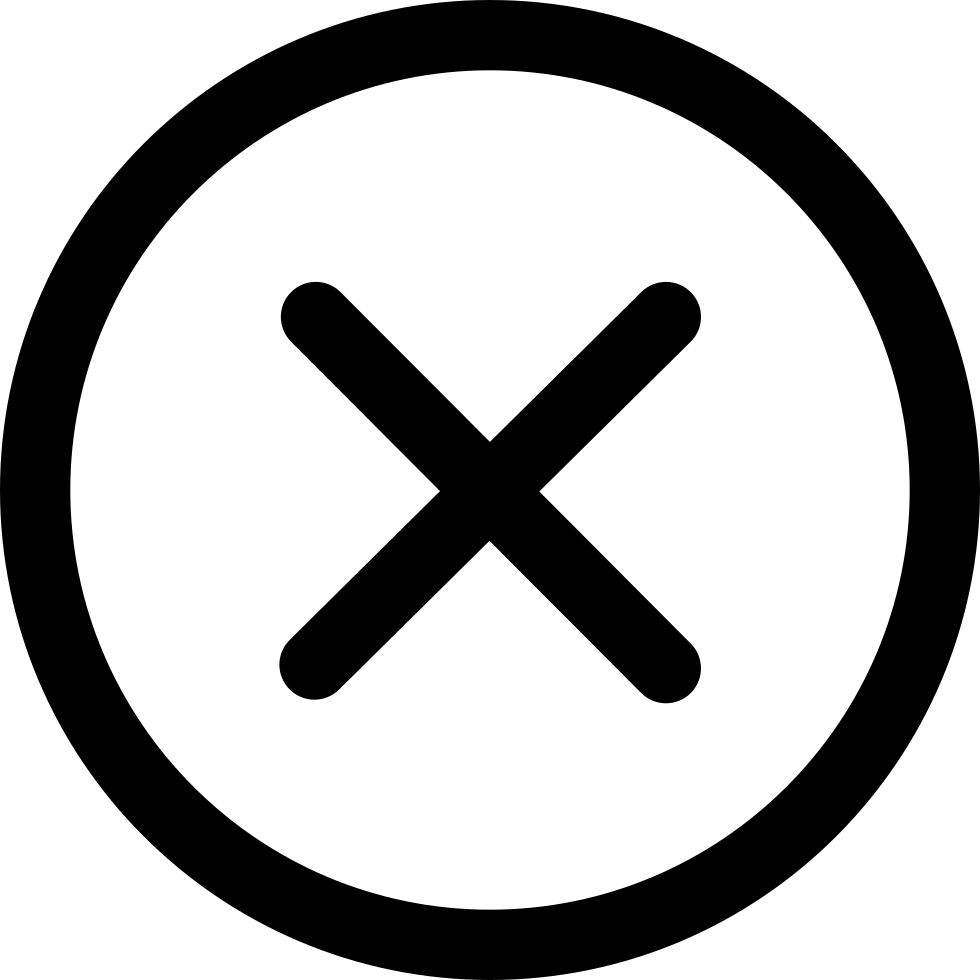
Contact Us:
Eco Financing Customer SupportPhone: (888) 291-0347
Email: support@ecofinancing.com
Hours of Operation: Monday through Friday, 9:00 AM - 6:00PM Pacific Standard Time



